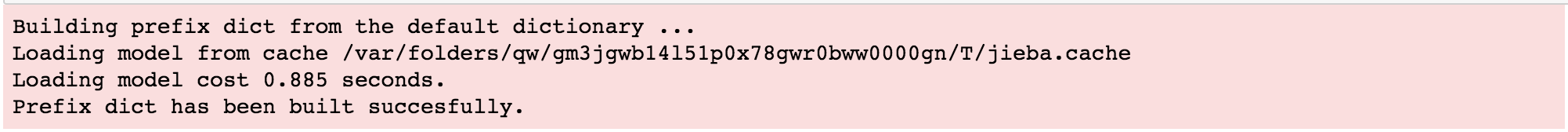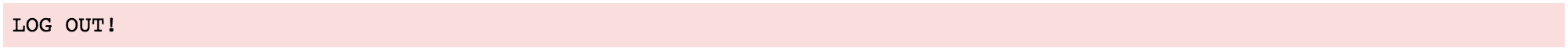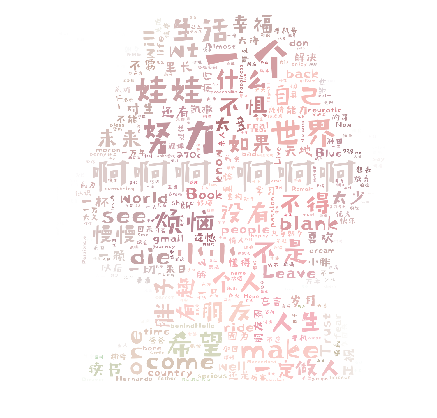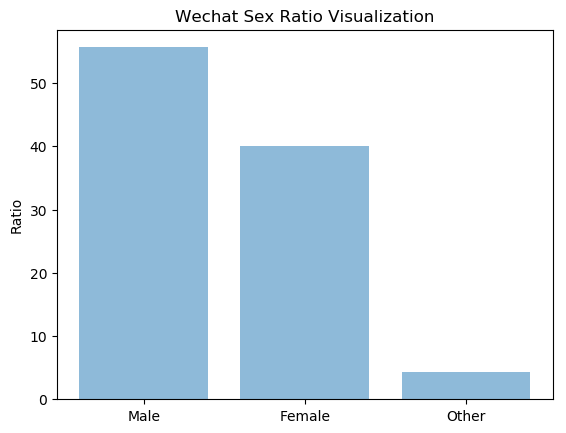analysis
Wechat mini-project for fun
Introduction
Learned a little bit of itchat module built under python, and tried to play around with it to crawl the information of my
wechat contacts’ information
Requirement
Python 3.6- module
itchat - module
matplotlib.pyplot - module
numpy - module
jieba - module
re
Output
Programming
- conduct interface with wechat account
import itchat
itchat.login()
friends = itchat.get_friends(update=True)[0: ]
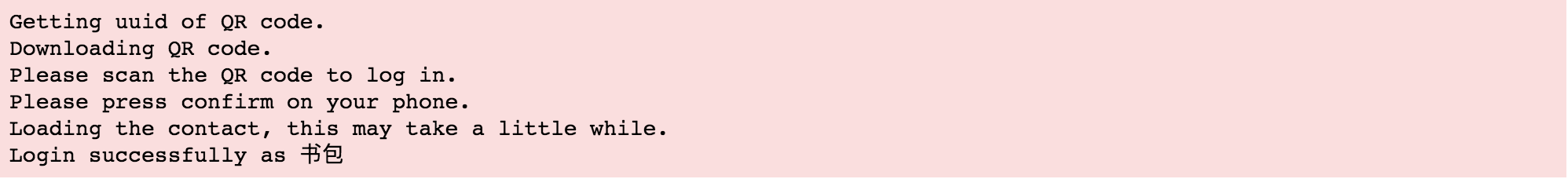
- extract male/female friends information
# Initialization
male = female = other = 0
for i in friends[1:]:
sex = i['Sex']
if sex == 1:
male += 1
elif sex == 2:
female += 1
else:
other += 1
# overall count of friends
total = len(friends[1:])
# print result
print("Male: %.2f%%" % (float(male) / total * 100) + '\n' +
"Female: %.2f%%" % (float(female) / total * 100) + '\n' +
"Transgender? : %.2f%%"% (float(other) / total * 100))
################
## Plotting ##
################
sex_ratio = [float(male) / total * 100, float(female) / total * 100, float(other) / total * 100]
import matplotlib.pyplot as plt; plt.rcdefaults()
import numpy as np
objects = ('Male', 'Female', 'Other')
y_pos = np.arange(len(objects))
ratio = sex_ratio
plt.bar(y_pos, ratio, align='center', alpha=0.5)
plt.xticks(y_pos, objects)
plt.ylabel('Ratio')
plt.title('Wechat Sex Ratio Visualization')
plt.show()

- friends’ signature mining
import re
siglist = []
for i in friends:
signature = i['Signature'].strip().replace('span', '').replace('class', '').replace('emoji', '')
rep = re.compile("1f\d+\w*|[<>/=]")
signature = rep.sub('', signature)
siglist.append(signature)
text = ''.join(siglist)
import jieba
wordlist = jieba.cut(text, cut_all = True)
word_space_split = ' '.join(wordlist)
# Plot
from wordcloud import WordCloud, ImageColorGenerator
import PIL.Image as Image
%matplotlib inline
coloring = np.array(Image.open("wechat.jpg"))
my_wordcloud = WordCloud(background_color="white", max_words=2000,
mask=coloring, max_font_size=60, random_state=42, scale=3,
font_path="coolfont.ttf").generate(word_space_split)
image_colors = ImageColorGenerator(coloring)
plt.imshow(my_wordcloud.recolor(color_func=image_colors))
plt.imshow(my_wordcloud)
plt.axis("off")
plt.show()